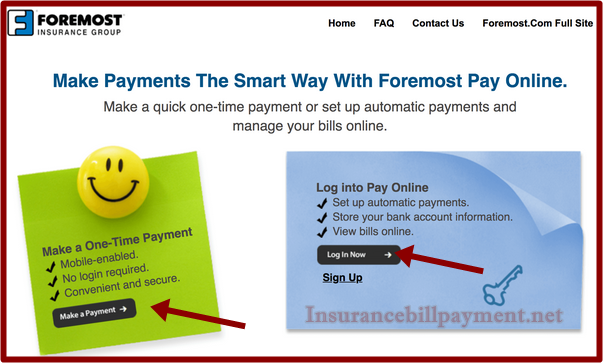If you are a policyholder of an American Access insurance company or American Access Casualty Company, then here is a step guide instruction on how to access the American Access Insurance Login website in order to make a payment towards your policy.
Over the years, American Access Casualty Company (AACC) has been providing quality non-standard private passenger automobile insurance to its valued customers across the state. This is the only best insurance company that you can get a convenient, experienced, friendly customer service from their agents.
American Access provides quality insurance products and services based on individual needs at a competitive price. Furthermore, they also offer flexible payment plans that give you different payment options to pay for your premium.
As a policyholder, you can file a claim on your American Access Casualty policy over the phone by calling the American Access Casualty Company at 630-645-7755 and your claim will be processed for your mind to be at ease.
ALSO SEE: Bristol West Insurance Login To Manage Your Policy
Provided you have an online account with American Access, you will be able to view your policy information at any time and as well make a payment to your policy. If you’re a current policyholder and want to learn how to create an online access account, follow the steps below.
How To Register For American Access Insurance Login Access
1. Using your preferred browser, visit www.aains.com
2. On the homepage, you will see the “Customers View and Manage Your Policy Online” link at the center of the page.
3. Click on “create your account link” to be directed to the registration page.
4. Then begin to fill the form to register for an account.
5. Provide all required information such as
- First Name
- Last Name
- Password
- Policy Number
- Date of Birth
- Vehicle Make on Policy
6. Once you enter that information as required, then press the “Register” button below the form.
American Access Insurance Login To Make Payment
In order to make an online payment, follow the instructions below. Nevertheless, you can as well make a payment online without logging in to your account. Just keep reading through to learn about the whole process.
- Go to https://www.aains.com/
- Then click on “Pay Bill/Manage Policy” link.
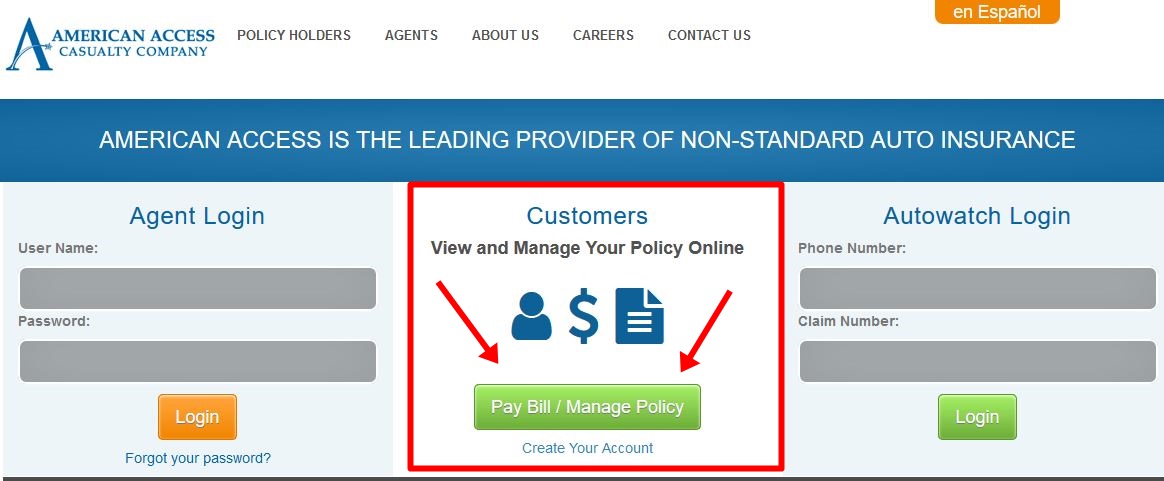
- Now, you will be redirected to the login page.
- Kindly type in your email address and password in the space provided.
- Then press the login button to log into your account.
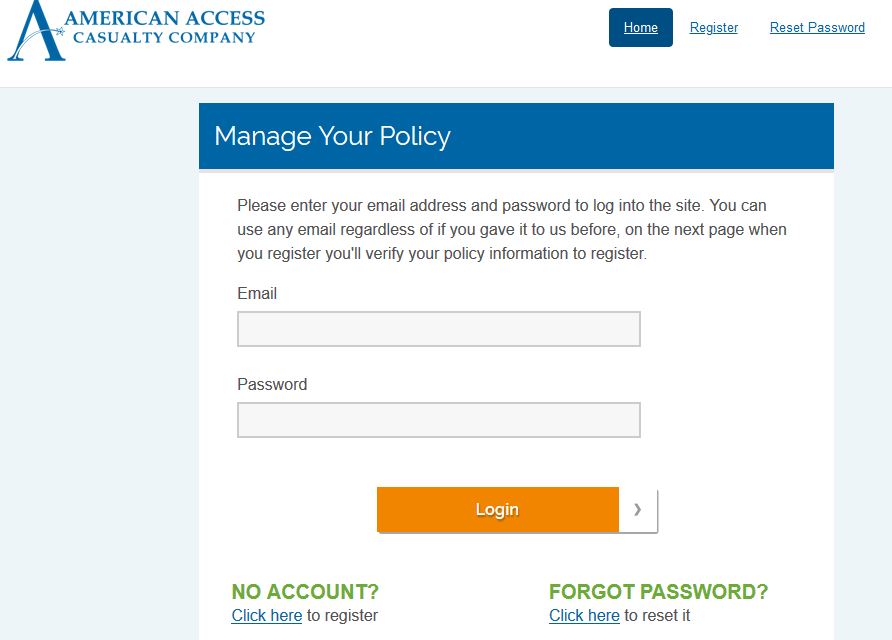
American Access Insurance Login - Once logged in, move to the payment section.
- Enter your policy number and date of birth into the input fields and press the “Find My Policy” button.
- Once your policy has been found, enter your payment details in order to make your payment. Note that online payments can only be made via credit/debit card.
Alternatively, you can make an online payment without registering or logging into your policy. 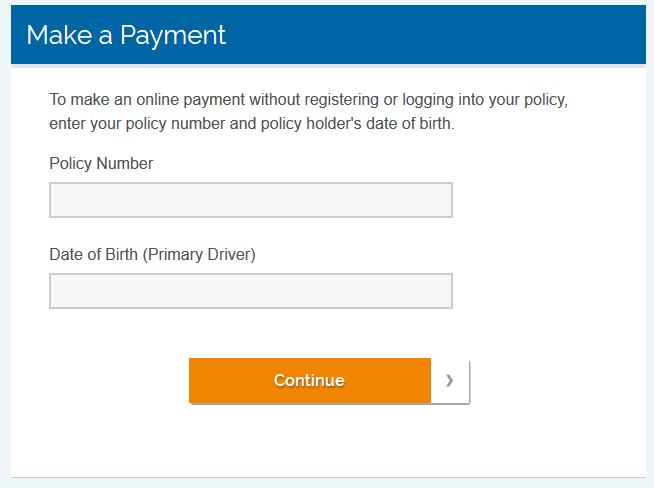 Simply visit https://customer.aains.com/main/index then scroll down the page you will see a space where you will enter your policy number and policy holder’s date of birth then press continue for payment to be processed.
Simply visit https://customer.aains.com/main/index then scroll down the page you will see a space where you will enter your policy number and policy holder’s date of birth then press continue for payment to be processed.
READ ALSO: American Collectors Insurance Login
American Access Casualty Company offers the following way in which you can make your insurance payment if you wish not to make your payment online.
Your checks or money orders can be mailed to their corporate or satellite offices address below.
Corporate Office:
2211 Butterfield Rd.,
Downers Grove, IL 60515
Also, you can call American Access customer service phone numbers at 888-663-5443 or 630-570-7181, then pay by credit card or debit card and your insurance premiums will be processed.