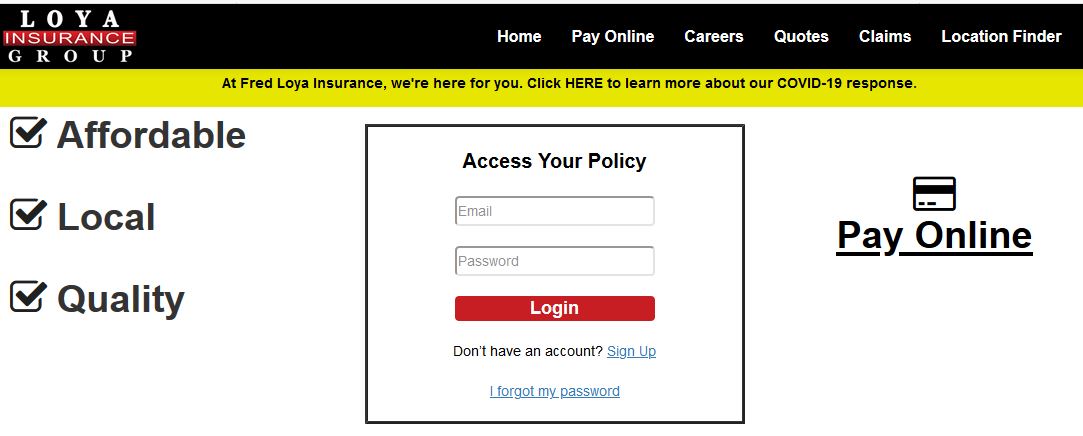The MetLife’s online e-services page www.eservice.metlife.com is a secure website where MetLife customers can manage their account online and also make payment without hassle. MetLife is a famous and large company that provides individuals and companies with insurance policies, benefits programs for other businesses, and annuities.
MetLife provides eService to its clients in order to assist them to manage their online account. By providing your personal information such as birth date, email address and Social security number for enrollment, you can easily trace your online account and carry out other activities online without visiting any of the MetLife offices.
In order to register your MetLife online account through www.eservice.metlife.com, follow the outline instructions below. Just ensure that you have access to a computer with internet access, then keep your social security number and MetLife policy information with you.
www.eservice.metlife.com Registration Guide
- Visit the MetLife’s online e-services page to register your MetLife account online.
- At the e-services page, press the “Register Now” button.
- Type in your first and last name in the required fields.
- Next, enter your valid social security number and re-type your social security number for confirmation in the required fields.
- After that, enter your date of birth, and your valid email address.
- Then provide every other required information in the right space provided. Once done, accept related terms and conditions, complete the authentication process, and then confirm the information you provided.
Online MetLife access at eservice.metlife.com makes it easier for MetLife customers to make payments or set up regular payment schedules online. Also, through the account, you can check out the home owner’s insurance, disability, long term care insurance, auto insurance, and life insurance status online.
MetLife Insurance Bill Payment Options
MetLife customer can make their home and auto insurance payment online, by mail and over the phone. In order to pay online, visit the MetLife’s eSERVICE site.
To Pay Over the Phone, if you purchased your policy through an agent call: Your agent directly Or, 800-680-3354
If you purchased your policy by phone or online call: 800-422-4272, call 800-438-6381 (if you received a discount on your insurance premium through your employer or group benefits program)
To Pay By Regular Mail, send your payment to the address below.
MetLife Auto & Home
PO Box 41753
Philadelphia, PA 19101-1753
Pay By Overnight Mail
Remitco
MetLife Auto & Home
Lockbox 941753
2080 Cabot Blvd. West
Langhorne, PA 19047.